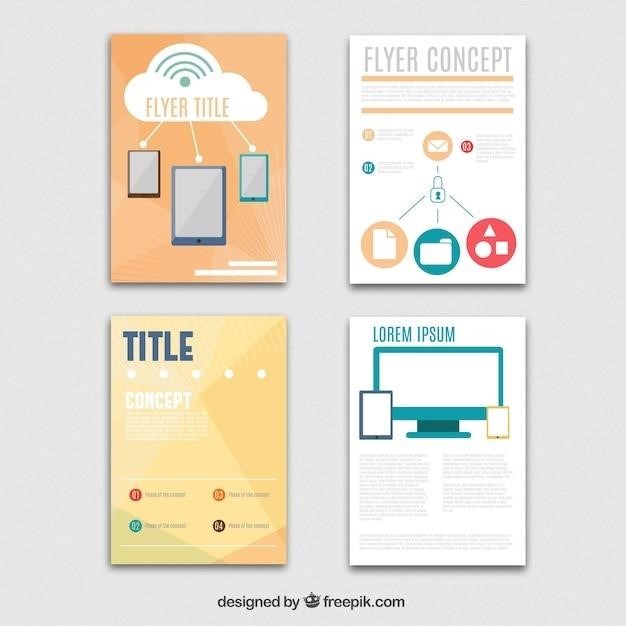
Samcom FPCN30A Two-Way Radio User Manual
This user manual provides comprehensive information about the operation and features of the Samcom FPCN30A two-way radio. It covers topics such as getting familiar with the transceiver‚ battery information‚ compatible battery types‚ safety precautions‚ channel adjustment‚ transmitting‚ programming‚ and troubleshooting. It also includes a section on downloading the user manual.
Introduction
Welcome to the world of reliable and efficient communication with the Samcom FPCN30A Two-Way Radio. This user manual is designed to guide you through the features‚ operation‚ and maintenance of your new radio. The FPCN30A offers a range of functionalities to enhance your communication experience‚ from voice command and scrambler features to LCD display and key lock settings. This manual will equip you with the knowledge to utilize all its capabilities effectively. Whether you’re an outdoor enthusiast‚ a professional worker‚ or simply seeking reliable communication in various settings‚ this manual will serve as your comprehensive guide to maximizing the potential of your Samcom FPCN30A Two-Way Radio.
Features
The Samcom FPCN30A Two-Way Radio boasts a comprehensive set of features designed to enhance communication efficiency and security. Its key highlights include a dedicated GROUP button for seamless group communication‚ a Voice Commander/Scrambler for secure and hands-free operation‚ and a generous 20 Memory Channel capacity to store frequently used frequencies. For enhanced clarity and convenience‚ the FPCN30A features a user-friendly LCD Display‚ providing essential information at a glance. Additionally‚ its VOX Sensitive settings allow for hands-free operation through voice activation‚ while the Key Lock and Tone Setting options add an extra layer of security and customization. The Squelch tail elimination feature ensures clear and uninterrupted communication‚ while the user security information and handheld transceiver product safety guidelines emphasize responsible use.
Specifications
The Samcom FPCN30A Two-Way Radio is designed for robust performance and reliable communication. Key specifications include a compact and lightweight design‚ measuring 6.61 inches in length‚ 5.63 inches in width‚ and 1.81 inches in height. Its overall weight is a manageable 0.9 kilograms‚ ensuring easy portability and comfortable handling. The radio’s functionality is powered by a 5 Watt high-power output‚ enabling clear and strong communication over long distances. Further enhancing its capabilities is a 20 channel memory capacity‚ allowing users to store frequently used frequencies for quick access. The FPCN30A also supports a range of communication protocols‚ including VOX (Voice Operated Transmission)‚ ensuring hands-free operation for added convenience. Its user-friendly LCD display provides clear visibility of essential information‚ including channel selection‚ battery level‚ and other key operational details.
Package Contents
The Samcom FPCN30A Two-Way Radio comes with a comprehensive package designed to meet your communication needs. Upon opening the package‚ you will find two high-performance two-way radios‚ each equipped with a dedicated charging base and a charger. The package also includes two earpieces‚ ensuring clear and private communication‚ and two user manuals‚ providing detailed instructions on operation and features. The inclusion of two sets of these essential components makes the FPCN30A ideal for team communication‚ allowing multiple users to connect and collaborate effectively. The user manuals are particularly valuable for understanding the intricacies of the radio’s features and maximizing its potential. With this complete package‚ you are ready to embark on clear‚ reliable communication adventures‚ whether you’re exploring the outdoors‚ coordinating team activities‚ or simply staying connected with loved ones.
Charging Equipment Notes
To ensure optimal performance and longevity of your Samcom FPCN30A Two-Way Radio batteries‚ it is crucial to follow proper charging procedures. Always utilize the designated SAMCOM-specified charger for charging the batteries‚ as using any other charger could potentially damage the battery or the radio itself. The indicator light on the charger will clearly signal the completion of the charging process. For optimal battery health‚ it is recommended to store batteries in a cool‚ dry environment at room temperature. This helps to minimize self-discharge and preserve battery capacity. Remember that prolonged exposure to extreme temperatures‚ such as excessive heat or cold‚ can negatively impact battery performance. By adhering to these charging guidelines‚ you can ensure your Samcom FPCN30A Two-Way Radio batteries remain in top condition‚ providing reliable communication for extended periods.
Get Familiar with the Transceiver
Before embarking on your communication adventures with the Samcom FPCN30A Two-Way Radio‚ take some time to familiarize yourself with its key components and their functionalities. The transceiver features a user-friendly design‚ incorporating a clear LCD display that provides essential information such as channel selection‚ battery level‚ and signal strength. The transceiver also includes a dedicated GROUP button‚ enabling communication within a specific group of users. The Voice Commander/Scrambler feature enhances security and privacy by allowing you to utilize voice commands and scramble your transmissions. The VOX function‚ with its sensitive settings‚ allows for hands-free operation‚ freeing your hands for other tasks while communicating. The transceiver also offers a Key Lock feature‚ preventing accidental button presses‚ and Tone Setting options‚ allowing for customization of alert tones. With its intuitive layout and comprehensive features‚ the Samcom FPCN30A Two-Way Radio provides a seamless and efficient communication experience.
Battery Information
The Samcom FPCN30A two-way radio utilizes a rechargeable battery that powers its communication capabilities. To ensure optimal performance and longevity of your radio‚ proper battery care is essential. It is recommended to store batteries in a cool and dry environment‚ at room temperature‚ to minimize self-discharge; Always use the SAMCOM-specified charger for charging the battery. The charger’s indicator light signals the completion of the charging process. When not in use‚ it is advisable to remove the battery from the radio to prevent unnecessary power consumption. Regular charging and proper storage practices will contribute to the extended lifespan of your battery‚ maximizing your communication range and reliability.
Compatible Battery Type
The Samcom FPCN30A two-way radio is designed to operate with a specific type of rechargeable battery. It is crucial to use only compatible batteries to ensure proper functionality‚ safety‚ and optimal performance. Using incompatible batteries can lead to damage to the radio‚ reduced communication range‚ and potential safety hazards. Refer to the user manual or contact the manufacturer for detailed information on the recommended battery type for your Samcom FPCN30A. Always choose batteries from reputable sources and ensure they meet the specified voltage and capacity requirements. Using the correct battery type is vital for maximizing your radio’s performance and ensuring its safe and reliable operation.
Safety Precautions
Using the Samcom FPCN30A two-way radio requires adherence to certain safety precautions to ensure a safe and enjoyable experience. Always follow the manufacturer’s instructions and warnings provided in the user manual. Avoid using the radio in hazardous environments such as areas with flammable materials or explosive atmospheres. Keep the radio away from water and moisture as it can cause damage and pose safety risks. Do not attempt to disassemble or modify the radio as this can compromise its safety and functionality. When transmitting‚ maintain a safe distance from other people‚ especially children‚ to minimize exposure to radio frequency radiation. Use the radio responsibly and ethically‚ respecting privacy and legal regulations. By following these safety precautions‚ you can ensure the safe and responsible use of your Samcom FPCN30A two-way radio.
Extension
The Samcom FPCN30A two-way radio offers the possibility of extending its functionality through various accessories. These accessories can enhance your communication experience and provide additional features. For instance‚ you can use a programming cable to customize the radio’s settings‚ such as channel names and frequencies. An external antenna can improve signal strength and range‚ allowing for clearer communication in areas with weak signals. Additionally‚ you might find a variety of headsets and earpieces that offer hands-free operation and enhanced audio quality. Exploring these accessories allows you to tailor your radio to your specific needs and preferences‚ making it a more versatile and useful communication tool.
Troubleshooting Guide
Encountering issues with your Samcom FPCN30A two-way radio is a common occurrence. Fortunately‚ most problems can be resolved with simple troubleshooting steps. If you’re experiencing poor reception‚ ensure the antenna is properly connected and free from damage. Check the battery level and ensure it’s fully charged. If the radio doesn’t turn on‚ verify that the power switch is in the correct position. Examine the radio for any visible damage or obstructions. If the problem persists‚ consider resetting the radio to factory settings. If none of these solutions work‚ it’s recommended to contact Samcom customer support for assistance. They can provide more specific troubleshooting advice or guide you through the repair process.
Operation Guide
Operating the Samcom FPCN30A two-way radio is straightforward and user-friendly. To begin‚ power on the radio by pressing and holding the power button. The LCD display will illuminate‚ indicating that the radio is ready for use. To select a channel‚ press the channel up or down buttons until the desired channel is displayed. To transmit‚ simply press and hold the transmit button and speak into the microphone clearly and concisely. Release the button when finished transmitting. To receive a transmission‚ release the transmit button and listen for the other party’s message. The radio features a VOX function‚ allowing for hands-free communication. To activate VOX‚ navigate to the settings menu and enable the feature. The radio will automatically transmit when it detects your voice. For extended battery life‚ ensure the radio is turned off when not in use. Refer to the user manual for additional operating instructions and advanced features.
Channel Adjustment
Adjusting channels on the Samcom FPCN30A two-way radio is a simple process. To access the channel adjustment menu‚ press and hold the Menu button until the menu options appear on the LCD display. Use the up or down arrow buttons to navigate to the “Channel” option‚ and press the Menu button to select it. You will then be presented with a list of available channels. Use the up or down arrow buttons to scroll through the list and select the desired channel. Press the Menu button again to confirm your selection; The radio will automatically switch to the chosen channel. Remember that channel availability and frequency settings may vary depending on your location and regulatory requirements. For detailed information on channel programming and frequency settings‚ consult the user manual or contact Samcom support.
Transmitting
Transmitting with the Samcom FPCN30A two-way radio is straightforward. To transmit‚ simply press and hold the PTT (Push-To-Talk) button. Ensure that the radio is powered on and the channel you wish to use is selected. Speak clearly and directly into the microphone‚ maintaining a normal speaking volume. While transmitting‚ avoid using slang‚ acronyms‚ or technical jargon that might not be understood by the recipient. When you are finished speaking‚ release the PTT button. The radio will automatically switch back to receive mode. Remember to observe local regulations and etiquette when transmitting. Avoid unnecessary transmissions and keep your messages concise and relevant. Be mindful of the surrounding environment and ensure that your transmissions do not cause interference or disrupt others. Always use responsible and ethical communication practices when using the radio.
Programming
Programming the Samcom FPCN30A two-way radio allows you to customize its settings to meet your specific needs. This includes setting frequencies‚ channel names‚ and other desired parameters. To program the radio‚ you will need a compatible programming cable and software. The programming cable connects the radio to your computer‚ and the software provides a user-friendly interface for making adjustments. Refer to the Samcom FPCN30A user manual or the programming software documentation for detailed instructions on how to connect the cable‚ launch the software‚ and access the programming menus. The software will guide you through the steps of selecting frequencies‚ assigning channel names‚ setting transmit power levels‚ and configuring other options. Be sure to back up your programming settings regularly to avoid losing them in case of a system malfunction or accidental deletion. When programming the radio‚ ensure that you comply with all relevant local regulations and FCC guidelines. Consult the user manual or contact Samcom customer support for any questions or assistance regarding programming.
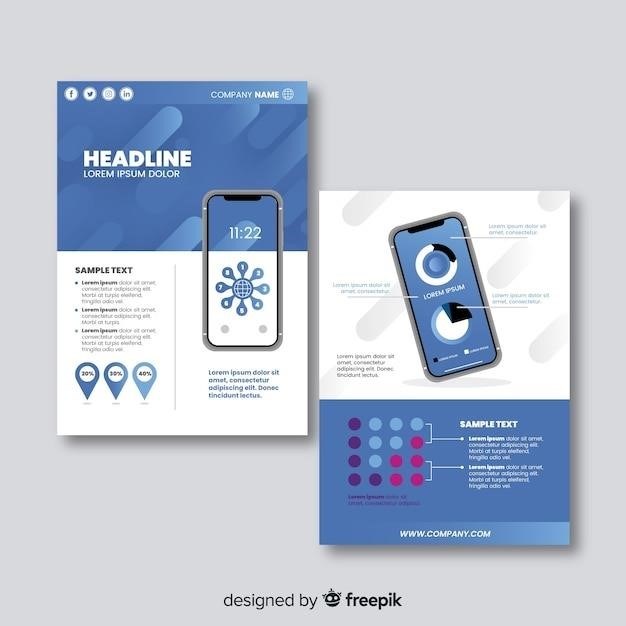
Using the Voice Commander/Scrambler
The Samcom FPCN30A two-way radio incorporates a voice commander/scrambler feature for enhanced security and convenience. This feature allows you to activate certain functions using voice commands‚ eliminating the need for manual button presses. The scrambler function encrypts your voice transmissions‚ making it difficult for unauthorized parties to intercept your conversations. To use the voice commander‚ first‚ ensure that it is enabled in the radio’s settings. Refer to the user manual for detailed instructions on how to activate and configure the voice commander. Once enabled‚ you can use specific voice commands to perform actions like transmitting‚ changing channels‚ or adjusting volume. The user manual will provide a list of supported voice commands. The scrambler function is typically activated or deactivated through a dedicated button on the radio or by using a specific voice command. The user manual will explain how to toggle the scrambler feature. Remember to refer to the user manual for detailed instructions on using the voice commander/scrambler feature effectively and securely.
Downloading the User Manual
Accessing the comprehensive user manual for your Samcom FPCN30A two-way radio is essential for understanding its features‚ operation‚ and safety guidelines. You can easily download the user manual in PDF format directly from the Samcom website. Simply navigate to the product page for the FPCN30A on their website and look for a “Downloads” or “Support” section. Within this section‚ you should find a link to download the user manual. Alternatively‚ you can search online for “Samcom FPCN30A user manual” using your preferred search engine. Several websites and online retailers may offer the user manual for download. Ensure you download the manual from a reputable source to avoid any inaccuracies or malware. Once downloaded‚ you can open and view the user manual on your computer‚ tablet‚ or smartphone. Having the user manual readily available will allow you to quickly reference instructions‚ troubleshoot issues‚ and maximize the functionality of your Samcom FPCN30A two-way radio.
